The Visual Basic Editor (VBE) in Excel is a powerful tool for creating and editing macros and scripts. If you’re working with macros in Excel, you’ll want to know how to quickly access the VBA editor. Fortunately, there’s an Excel keyboard shortcut that can help you do just that.
Keyboard Shortcut to Open VBA Editor In Excel
To open the VBA editor in Excel using a keyboard shortcut, simply press the “Alt” and “F11” keys simultaneously on your keyboard for Windows or “Fn” + “⌥” + “F11” for Mac operating systems. This will bring up the VBE, where you can create and edit macros and scripts.
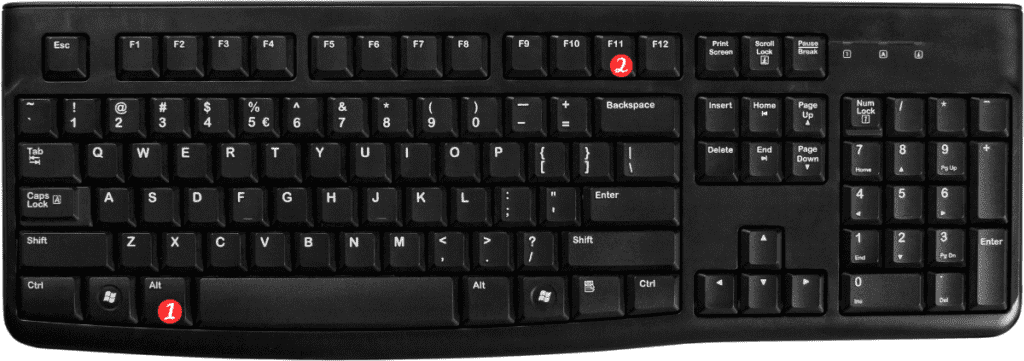
Points to Remember:
- The “Alt” and “F11” keys can be found on the top row of most keyboards.
- The “Fn” and “⌥” keys are located near the bottom-left corner of most Mac keyboards.
- The VBA editor allows you to create and edit macros and scripts. Which can help automate repetitive tasks and improve your productivity.
- Be careful when using macros, as they can be a security risk if created by someone else or downloaded from an untrusted source.
If you’re new to the VBE, be sure to explore the various options and tools available to you. This keyboard shortcut can save you time and help you become more efficient. When working with macros and scripts in Excel.
