As an Excel user, you know how important keyboard shortcuts can be to boost your productivity. One of the most useful keyboard shortcuts in Excel is the one to activate access keys, which allows you to quickly access any ribbon command with just a few keystrokes.
Keyboard Shortcut to Activate Access Keys In Excel
To use the keyboard shortcut to activate access keys in Excel, simply press the Alt key on your keyboard. This will highlight the access keys for all commands on the ribbon. You can then press the access key for the command you want to use to activate it.
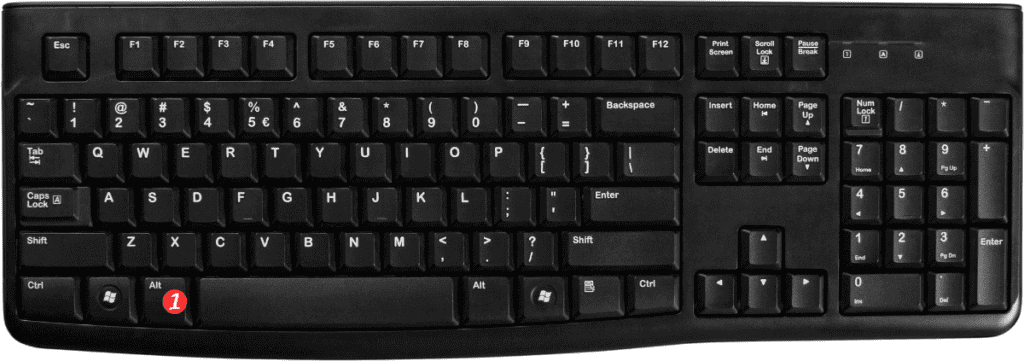
Here are some points to remember about the keyboard shortcut for activating access keys in Excel:
- The access keys for each command are displayed on the ribbon when you press the Alt key.
- Access keys are available for all commands on the ribbon, including those that don’t have icons.
- You can use the arrow keys to navigate between commands on the ribbon once the access keys are displayed.
- To exit the access key mode, simply press the Esc key on your keyboard.
By mastering this keyboard shortcut, you’ll be able to navigate the Excel ribbon more efficiently and save yourself a lot of time in the long run.
So start practicing today and see how much more productive you can be with Excel!
