As an Excel user, you’re likely aware of the importance of selecting cells and ranges in your worksheets. One useful technique for selecting ranges of cells is the Extend Selection mode, which allows you to select cells based on the current active cell.
Keyboard Shortcut to Toggle Extend Selection Mode In Excel
The Extend Selection mode is particularly helpful when working with large datasets because it allows you to quickly select a large range of cells without having to scroll through the sheet manually. In this blog post, we’ll discuss how to use the Toggle Extend Selection mode in Excel using keyboard shortcuts.
The keyboard shortcut to Toggle Extend Selection mode in Excel is F8 for Windows and Fn + F8 for Mac.
Here’s how to use it:
- Select a cell in your worksheet.
- Press the F8 key (Windows) or Fn+F8 (Mac) to enable the Extend Selection mode.
- You’ll notice that the cursor changes to a small plus sign (+) icon.
- Use the arrow keys on your keyboard to extend the selection. Each time you press an arrow key, the selection will be extended in that direction.
- To reduce the selection, press Shift + Arrow Key in the opposite direction of the selection.
- When you’re finished selecting, press the Esc key to exit Extend Selection mode.
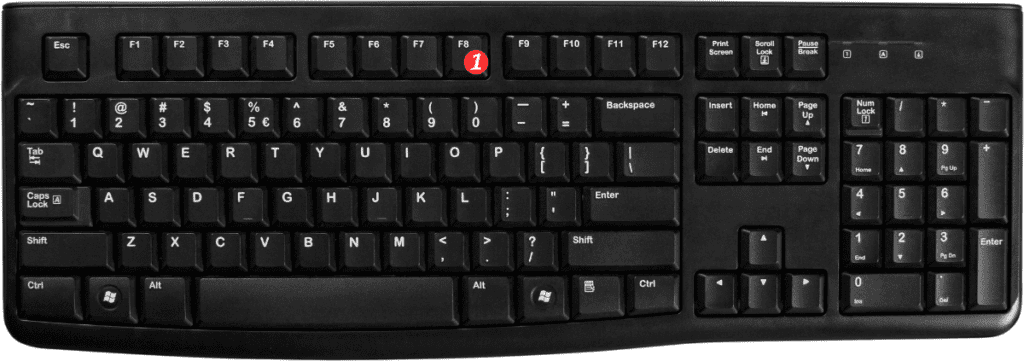
Here are some additional points to keep in mind when using the Toggle Extend Selection mode in Excel:
- The Extend Selection mode is a toggle, meaning that you can turn it on and off by pressing the F8 key (Windows) or Fn+F8 (Mac) again.
- When you exit Extend Selection mode, Excel will remember your last selection. This means that you can use the arrow keys to extend your selection further without having to re-enable Extend Selection mode.
- You can also use the Shift key with the arrow keys to extend the selection by entire rows or columns.
- To select a non-contiguous range of cells using Extend Selection mode, hold down the Ctrl key (Windows) or the Command key (Mac) while selecting cells with the arrow keys.
Conclusion
The Toggle Extend Selection mode in Excel is a powerful tool for quickly selecting ranges of cells in your worksheets. By using the keyboard shortcut F8 (Windows) or Fn+F8 (Mac), you can easily enable and disable Extend Selection mode and use the arrow keys to extend your selection. Keep these tips in mind and you’ll be well on your way to becoming an Excel power user.
