Excel is a powerful tool for data analysis and manipulation, but sometimes selecting the right cells can be time-consuming. Luckily, there are keyboard shortcuts that can help simplify the process. In this blog post, we’ll focus on the keyboard shortcut for selecting the current region around the active cell, known as the Select Current Region shortcut.
Keyboard Shortcut to Select Current Region Around Active Cell In Excel
The keyboard shortcut to select the current region around the active cell in Excel is CtrlShift* for Windows and ⌃⇧Space for Mac.
Follow the steps below to use this keyboard shortcut:
- Select the cell that you want to use as the starting point for selecting the region.
- Press the keyboard shortcut Ctrl + Shift + * for Windows or ⌃ + ⇧ + Space for Mac.
- Excel will automatically select the range of cells that make up the current region around the active cell.
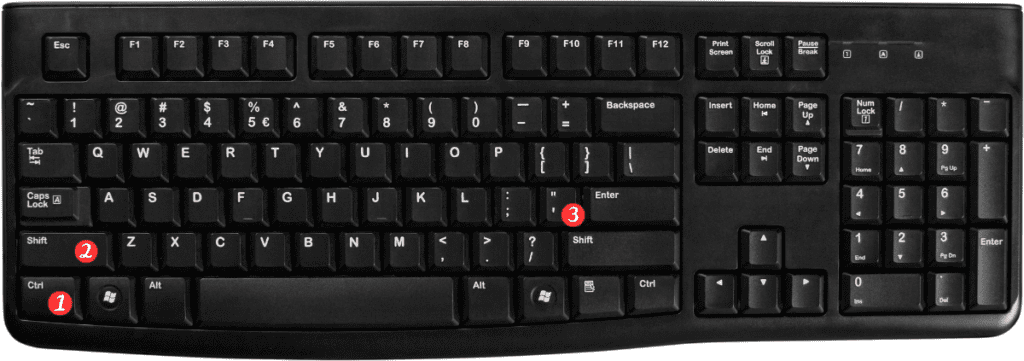
Points to Remember:
- The “Select Current Region” shortcut works by selecting all cells that are adjacent and contain data, stopping at any blank rows or columns. It’s a quick way to select a block of data without having to manually highlight each cell.
- If you have multiple areas of data in your worksheet. You can use the “Select Current Region” shortcut multiple times to select each area separately.
- This keyboard shortcut is especially useful for working with large datasets, as it can help you quickly select and manipulate specific sections of your data.
- Note that this shortcut only selects cells that are adjacent and contain data. If you need to select a larger range of cells. You may want to consider using the “Select All” shortcut instead (Ctrl+A for Windows, ⌘A for Mac).
By using the “Select Current Region” shortcut in Excel, you can save time and streamline your data analysis process. Give it a try next time you need to select a range of cells!
