Excel is a powerful tool used for data analysis and manipulation. One of its key features is the ability to format data in various ways. This can be done manually, but using Excel keyboard shortcuts can save you time and effort. In this blog post, we will discuss the keyboard shortcut to apply scientific format in Excel.
Keyboard Shortcut to Apply Scientific Format In Excel
The scientific format is useful for displaying numbers in a scientific notation. This is helpful when dealing with very large or very small numbers.
Instead of manually formatting each cell, you can use the following keyboard shortcut:
- For Windows: Ctrl + Shift + ^
- For Mac: ⌃ + ⇧ + ^
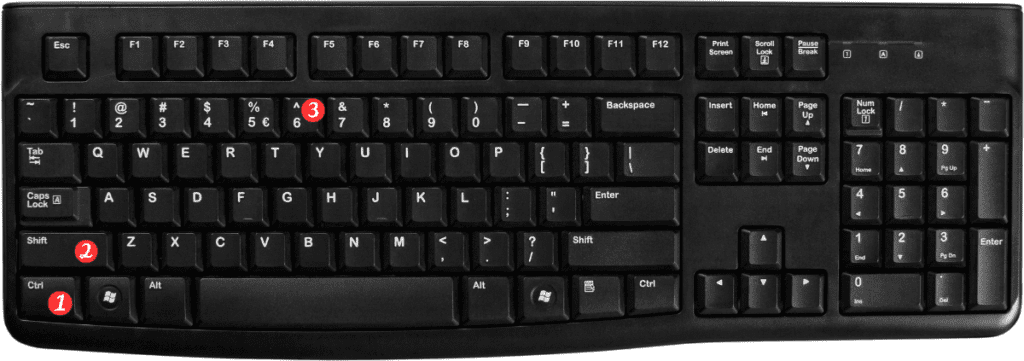
Here’s how to use the keyboard shortcut to apply scientific format in Excel:
- Select the cell or range of cells that you want to format.
- Press the keyboard shortcut Ctrl + Shift + ^ (Windows) or ⌃ + ⇧ + ^ (Mac).
- The selected cells will now be formatted in scientific notation.
That’s it! You’ve successfully applied scientific format to your data using Excel keyboard shortcuts.
Points to Remember:
- The keyboard shortcut to apply scientific format is CtrlShift^ (Windows) or ⌃⇧^ (Mac).
- This format is useful for displaying large or small numbers in scientific notation.
- To remove the scientific format, simply select the cell or range of cells and press CtrlShift~ (Windows) or ⌃⇧~ (Mac) to apply the general format.
