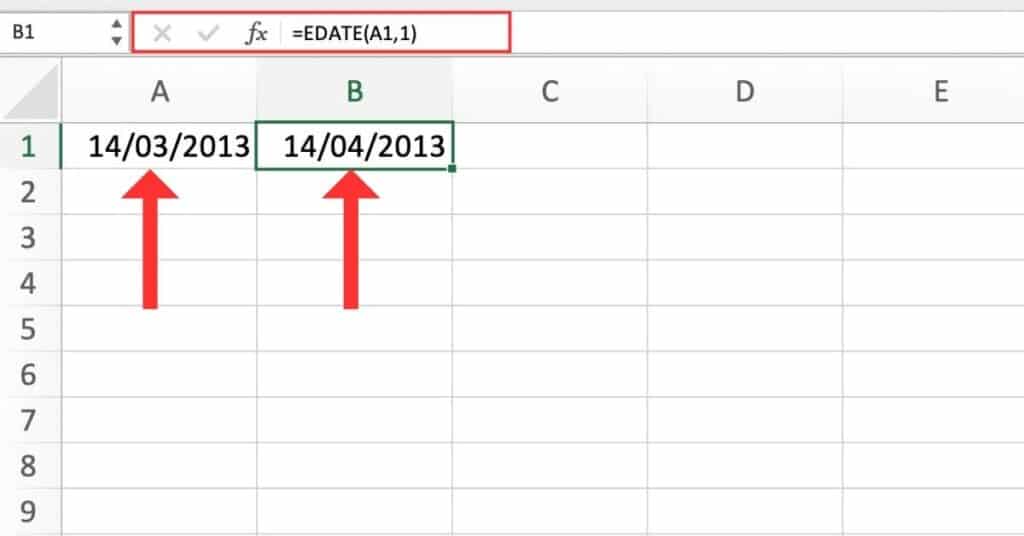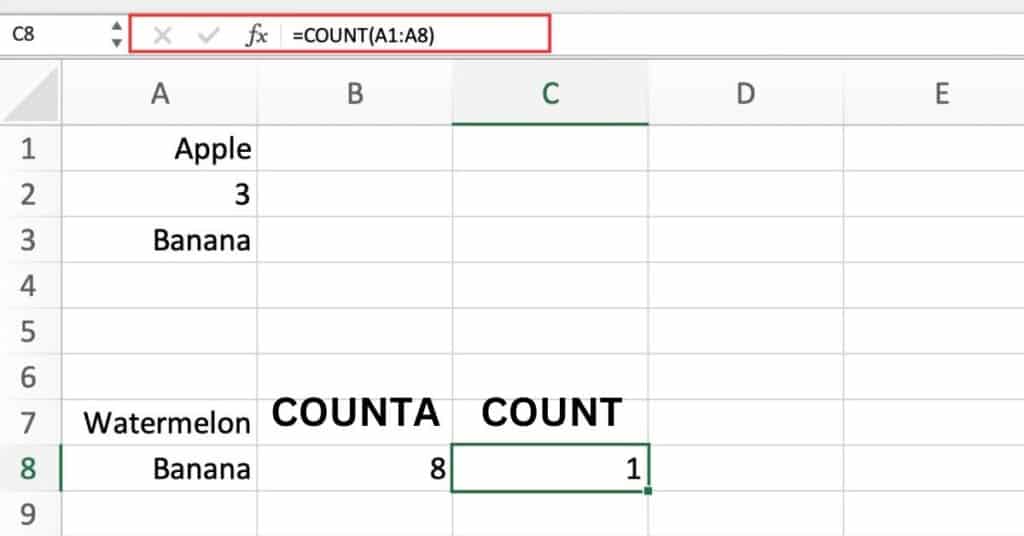Keyboard Shortcut to Move to Bottom Edge of Data Region In Excel
Excel is a powerful tool for analyzing and organizing data, but it can be frustrating when you have to navigate large spreadsheets. That’s where Excel keyboard shortcuts come in handy. In this post, we’ll focus on one specific shortcut the Move to Bottom Edge of Data Region shortcut and show you how to use it […]
Keyboard Shortcut to Move to Bottom Edge of Data Region In Excel Read More »