As an Excel user, you know that there are many repetitive tasks that you need to perform regularly. One such task is to calculate the worksheets. Excel provides a keyboard shortcut that allows you to quickly calculate all the worksheets in your workbook. In this blog post, we will discuss how to use the keyboard shortcut to calculate worksheets in Excel.
Keyboard Shortcut to Calculate Worksheets In Excel
The keyboard shortcut to calculate worksheets is F9 for windows and Fn + F9 for Mac.
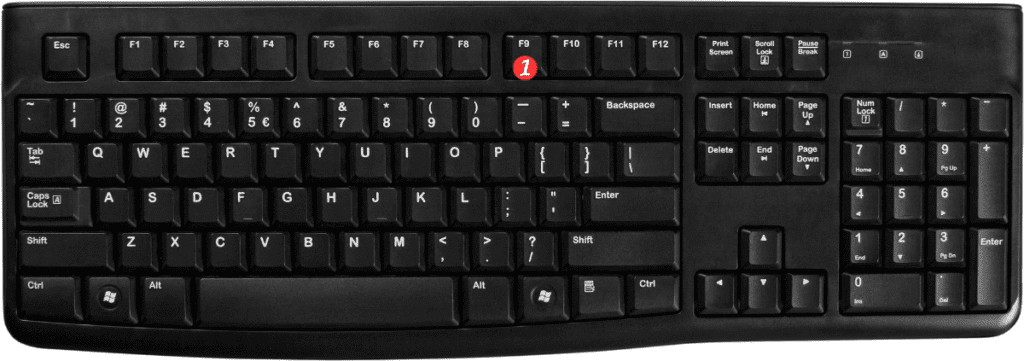
Follow the steps below to use this shortcut:
- Open your Excel workbook.
- Press F9 for Windows or Fn + F9 for Mac.
That’s it! Excel will recalculate all the worksheets in your workbook.
Points to Remember:
- This keyboard shortcut recalculates all the formulas in the workbook, not just the active worksheet.
- You can also use ShiftF9 for Windows or ShiftFnF9 for Mac to recalculate only the active worksheet.
- If you want to recalculate a specific cell or range of cells, select the cell(s) and press ShiftF9 for Windows or ShiftFnF9 for Mac.
- If you want Excel to recalculate the workbook automatically whenever a change is made, go to Formulas > Calculation Options and select Automatic.
Conclusion
Excel provides many keyboard shortcuts that can help you work more efficiently. The shortcut to calculate worksheets is a useful tool that can save you time and effort. With this shortcut, you can quickly recalculate all the formulas in your workbook, ensuring that your data is up to date. Try using this shortcut the next time you need to calculate worksheets in Excel!
