When working with Excel, dialog boxes can pop up frequently, asking for your input or confirmation before proceeding with a certain action. Sometimes you may decide that you don’t want to continue with the action and need to cancel the dialog box. This is where the Excel keyboard shortcut to cancel and close the dialog box comes in handy.
Shortcut to Cancel and Close the Dialog Box In Excel
To cancel and close a dialog box in Excel using a keyboard shortcut, simply press the “Esc” key on your keyboard. This applies to both Windows and Mac operating systems.
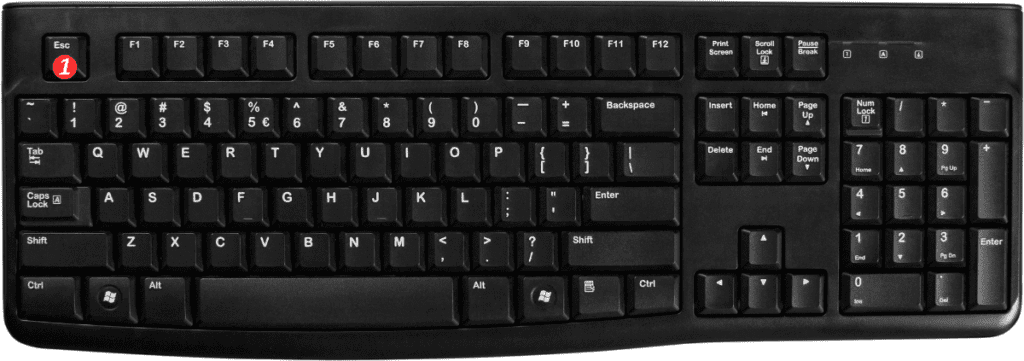
Points to Remember:
- The “Esc” key can be found on the top-left corner of most keyboards.
- Using this keyboard shortcut will cancel the action you were about to perform and close the dialog box.
- You can also use the “Tab” key to move between different options within the dialog box and the “Enter” key to select an option.
- This keyboard shortcut can save you time and make your Excel workflow more efficient.
