Excel is a powerful tool used for managing and organizing data. However, there are times when you may need to delete content or formatting from your spreadsheet quickly. This is where the Keyboard Shortcut to Clear Content Only In Excel comes in handy.
Keyboard Shortcut to Clear Content Only In Excel
To clear content or formatting in Excel, you can use the keyboard shortcut Alt + H + E + C for Windows or ⌘ + ⌥ + Delete for Mac.
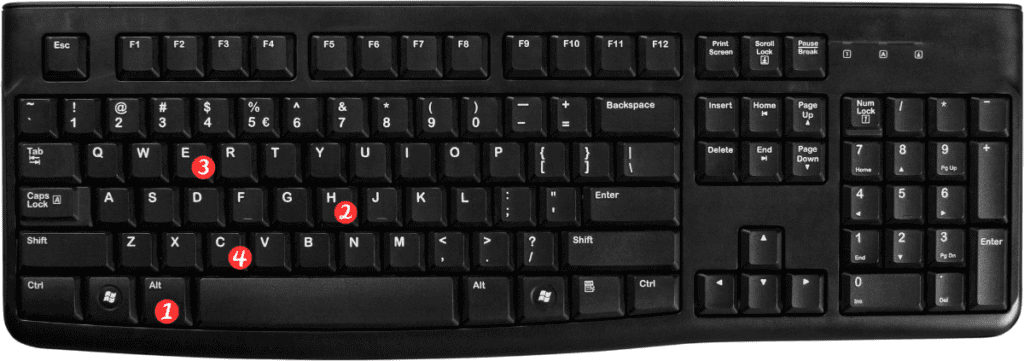
Here’s how to do it:
- Select the cells that you want to clear the content or formatting from.
- Press Alt + H on Windows or ⌘ + ⌥ on Mac.
- Press E to select the “Clear” option.
- Press C to select the “Clear Contents” option or F to select the “Clear Formats” option.
- Press Enter to confirm and clear the content or formatting.
Points to Remember:
- The Alt + H + E + C keyboard shortcut clears the contents of the selected cells.
- The Alt + H + E + F keyboard shortcut clears the formatting of the selected cells.
- This keyboard shortcut can be used to clear multiple cells at once.
- This keyboard shortcut cannot be undone, so make sure to double-check before using it.
