Excel is a powerful tool for managing and analyzing data, and knowing keyboard shortcuts can save you a lot of time and effort. One of the most useful shortcuts for working with data is the ability to quickly edit the active cell without having to click into it. This shortcut is known as “Edit the active cell” and can be very helpful when you need to make changes to a lot of cells at once.
Keyboard Shortcut to Edit the Active Cell In Excel
To use the “Edit the active cell” keyboard shortcut in Excel:
- Select the cell you want to edit.
- Press F2 on Windows or ⌃ + U on Mac.
- The cell will become active and you can start editing its contents.
- Press Enter when you are finished editing to save your changes.
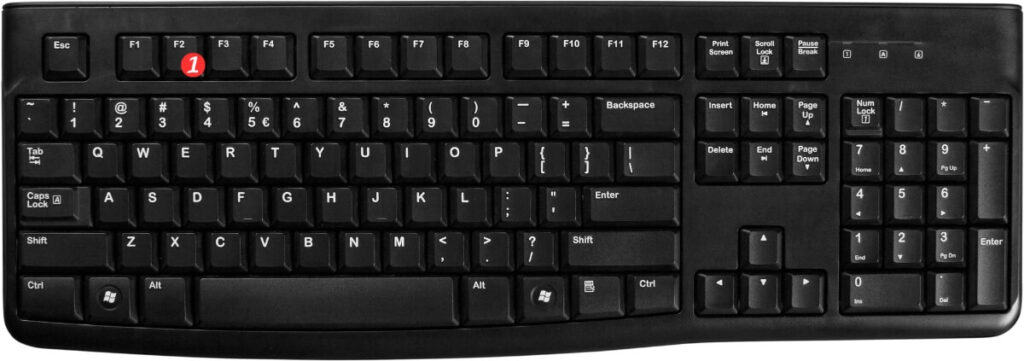
Points to remember:
- You can also double-click on the cell to activate edit mode. But using the keyboard shortcut can be faster and more efficient.
- This shortcut works not only for editing the contents of a cell. But also for editing the formula in a cell.
- If you want to cancel your changes and revert back to the original contents of the cell, you can press the Esc key.
