Excel is a powerful tool used for organizing and analyzing data, but sometimes navigating through large spreadsheets can be time-consuming. That’s why learning Excel keyboard shortcuts can help you save time and be more productive. In this post, we will focus on the Keyboard Shortcut to Enter and Move Right In Excel.
Why is the Enter and move right shortcut helpful?
The Enter and move right shortcut is useful for quickly moving to the next cell to the right after entering data into a cell. This can be especially helpful when working with large datasets, where manual navigation can be time-consuming.
How to use the Enter and move right shortcut.
Keyboard Shortcut to Enter and Move Right In Excel
The keyboard shortcut to Enter and move right in Excel is:
- Tab for Windows
- Tab for Mac
Simply click on the cell where you want to enter data, input the data, and then press the Tab key to move to the cell to the right.
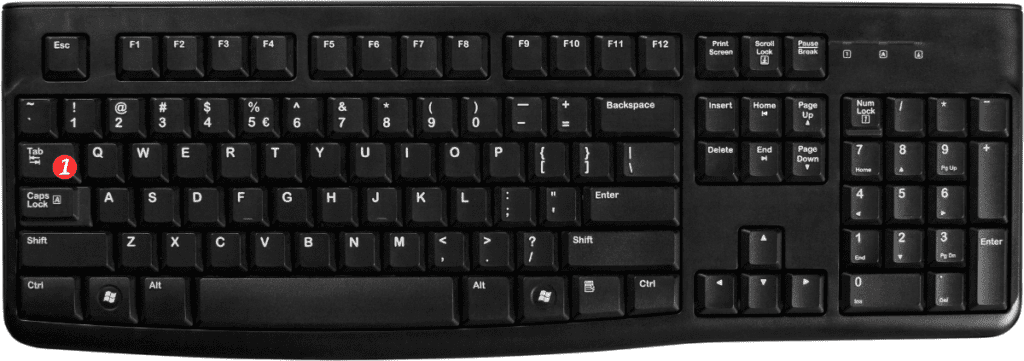
Points to remember:
- If you want to move to the cell to the left instead of the right, use Shift + Tab on Windows or Shift + Tab on Mac.
- If you want to move down to the next cell instead of to the right, use the Enter key on Windows or Return key on Mac.
- If you want to move up to the previous cell instead of down, use Shift + Enter on Windows or Shift + Return on Mac.
- The Tab key can also be used to navigate between menus and options within Excel.
