Excel array formulas can be extremely powerful in performing calculations on sets of data. However, entering array formulas can be a bit more complicated than entering regular formulas. Fortunately, Excel has a keyboard shortcut to make this process easier.
Keyboard Shortcut to Enter Array Formula In Excel
The Excel keyboard shortcut to enter an array formula is Ctrl + Shift + Enter for Windows users and ⌃ + ⇧ + Return for Mac users.
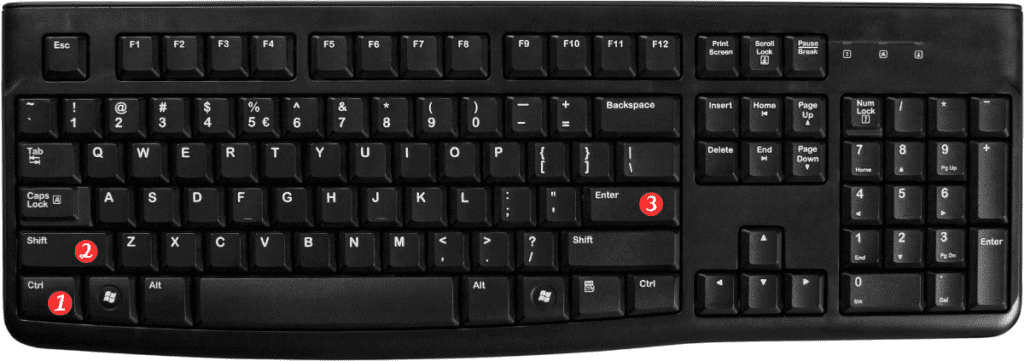
To enter an array formula using the keyboard shortcut, follow these simple steps:
- Type the formula in the cell where you want the result to appear.
- Select the cell range where you want the array formula to be calculated.
- Press Ctrl + Shift + Enter or ⌃ + ⇧ + Return.
- The formula will be surrounded by curly braces, indicating that it is an array formula.
Points to Remember:
- The keyboard shortcut to enter an array formula is CtrlShiftEnter for Windows users and ⌃⇧Return for Mac users.
- Array formulas can be more powerful than regular formulas but require additional steps to enter.
- Be sure to select the cell range where you want the array formula to be calculated before using the shortcut.
- The formula will be surrounded by curly braces when entered correctly.
