Excel is a powerful tool that can make working with data much easier and efficient. One of the most time-consuming tasks in Excel is filling down or across with the same data. However, with the use of keyboard shortcuts, you can quickly fill down or across without having to use your mouse. In this blog post, we will discuss the Keyboard Shortcut to Fill Right From Cell Left In Excel.
Keyboard Shortcut to Fill Right From Cell Left In Excel
The keyboard shortcut to fill right from cell left is Ctrl + R for Windows and ⌘ + R for Mac.
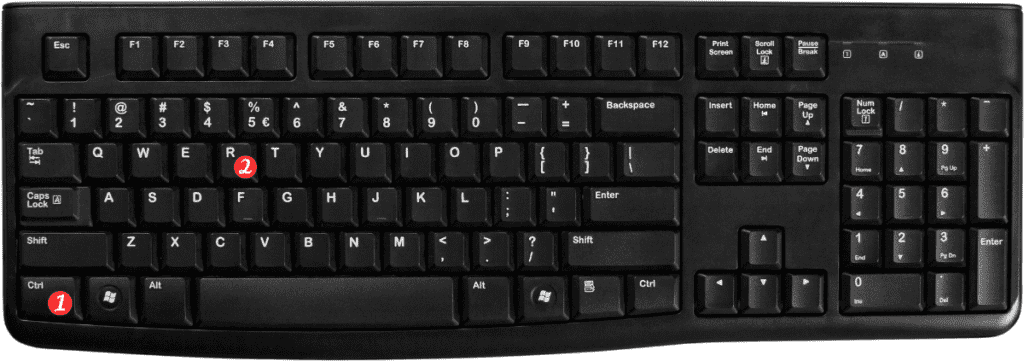
Here are the steps to follow:
- Select the cell you want to fill right from the cell to the left.
- Type in the data you want to fill across.
- Press the Ctrl + R or ⌘ + R shortcut.
- This will fill the data from the cell to the left to the right.
Points to remember:
The keyboard shortcut works only when there is data in the cell to the left of the selected cell.
If you have a range of cells selected, the data will be filled only in the cells to the right of the first cell in the selection.
