Many people get confused between Excel functions and formulas, causing errors in data analysis. In this blog, we will clarify the difference between the two. Helping you understand how to use them effectively in Excel.
In Excel, a function and a formula are related but distinct concepts.
What is a function in Excel?
Function: A function is a built-in operation or procedure that performs a specific task in Excel. Such as SUM, AVERAGE, COUNT, MAX, MIN, etc.
Functions take one or more arguments, which are values or cell references that the function operates on, and return a result.
Functions are predefined and have a specific syntax, and they are usually entered into a cell preceded by an equal sign (=) followed by the function name and its arguments.
Examples of a Function
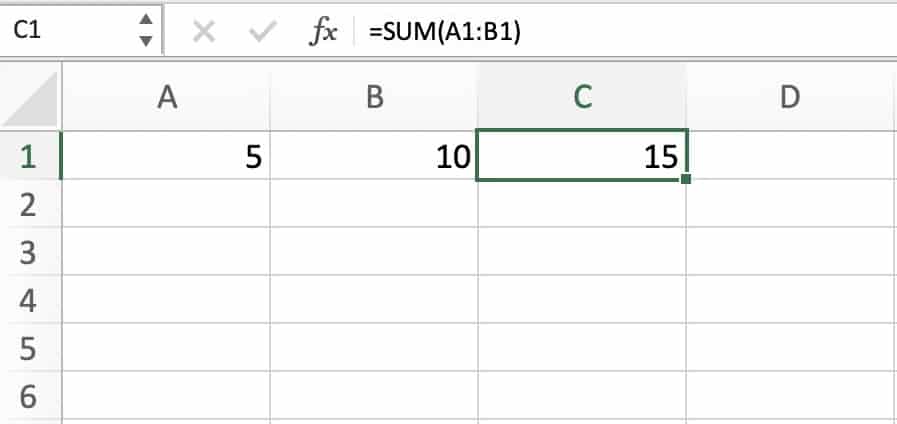
What is a formula in Excel?
Formula: A formula is a combination of operators, cell references, values, and/or functions that produces a calculated result.
Formulas can be simple or complex, and they can use any of the available operators (+, -, *, /, ^) and functions in Excel.
Formulas are entered into a cell preceded by an equal sign (=) followed by the formula expression.
Examples of a Formula
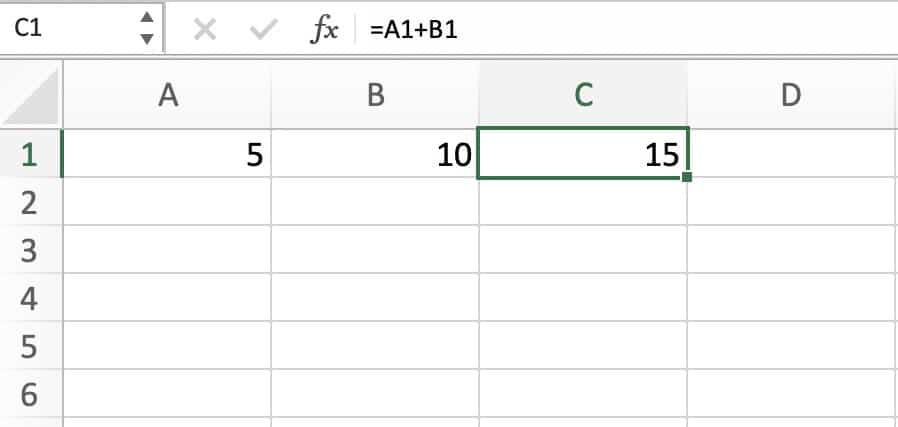
Mixing Formulas and Functions
One of the powerful features of Excel is the ability to mix functions and formulas to create complex calculations.
For example, you can use a formula to calculate the subtotal of a range of cells, and then use a function like SUM or AVERAGE to further manipulate the result.
By combining functions and formulas, you can perform advanced calculations and automate repetitive tasks, saving you time and effort.
In Excel, you can mix functions and formulas by nesting functions inside formulas or using functions as arguments in other functions.
This can help you create complex calculations that would be difficult or time-consuming to do manually.
Examples of a Formula and Function
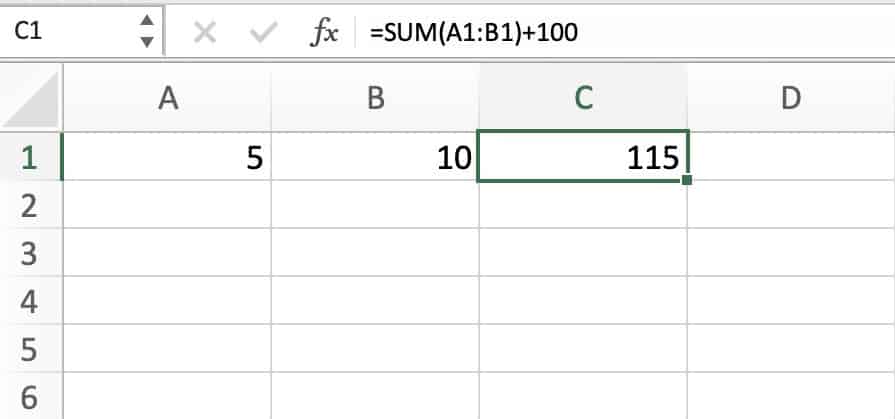
So, in summary, a function is a specific built-in operation that performs a task on one or more values or cell references. While a formula is a combination of operators, values, and/or functions that produces a calculated result.
Now you know the difference between a function and a formula. The next logical step is to find some useful functions.
If you want to brush up on your Formulas and Functions skills. Then check out our Excel basics which is the perfect section to brush up on your excel skills whether a complete beginner or an excel expert.
Or want to watch some excel demonstrations? Well, my YouTube channel may just be the perfect place for you.

Pingback: Formulas and Functions in Excel (Complete Tutorial)