In this tutorial, I’ll show you How to Divide Numbers in Excel in a simple and straightforward way.
Let’s not waste any more time and get started.
To begin, it’s important to understand that there are more advanced ways to divide numbers in Excel, however, this tutorial will focus on the basic method.
How to Divide Numbers in Excel Video
How to Divide Numbers in Excel
We will use this table as an example to show how to work out anything we need, step by step.
As you can see, there are numbers written in columns A and B.
We’ll use a simple formula to divide the numbers and the result will appear in column C.
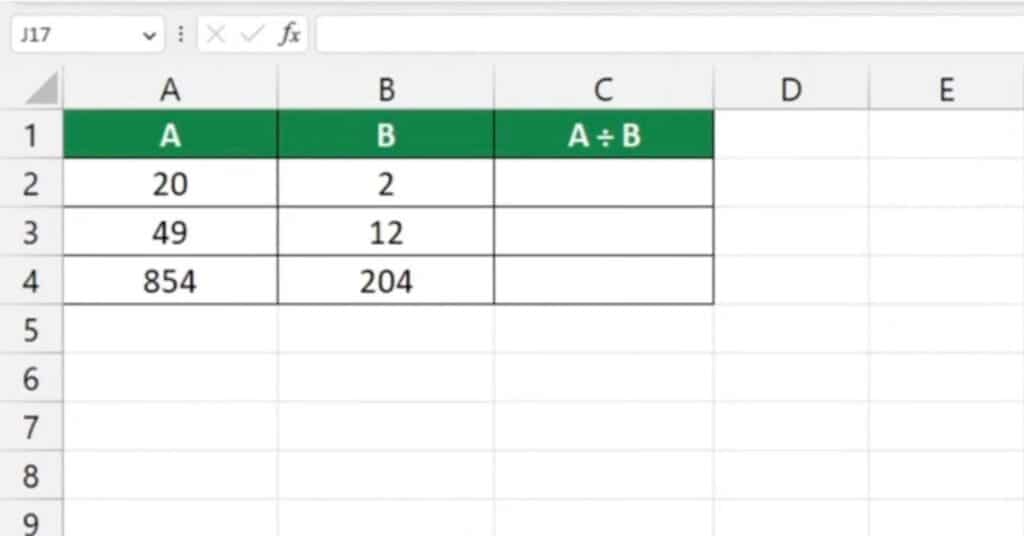
First, click on the cell in which you want to display the result.
Let’s select cell C2 for our first calculation.
Now, find the ‘equal‘ key and press it.
This works as a signal to Excel that we want to enter a formula in the cell.
Then, we click on the cell that contains the first number to be divided, in this case it’s cell A2.
Once we’ve selected the cell, we can see how another part of the formula appeared after the ‘equal’ sign, which is the cell reference, A2.
Next, we need to add the symbol for the mathematical operation we want to carry out, so we’ll use a slash, which is used for division in Excel.
After that, click on the cell which contains the divisor, which is B2.
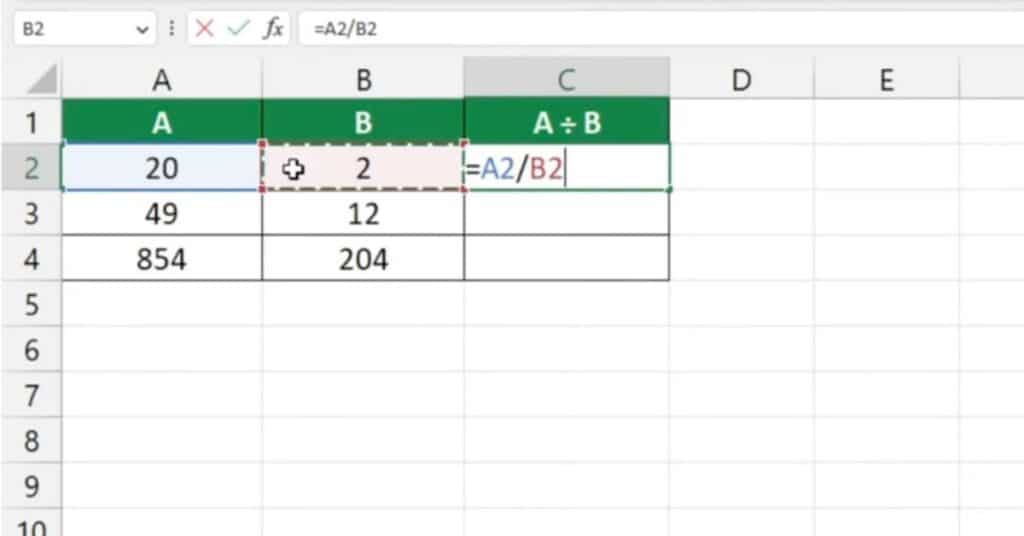
So, what we’ve just done is that we’ve told Excel to divide the number in cell A2 by the number in cell B2.
Hit ‘Enter‘ and you’re done!
The result is available at once.
You can use similar steps to add, subtract or even multiply in Excel.
Using the Fill Handle to Copy Divide Formula
Here’s a helpful ‘trick’ for you.
If you need to divide the numbers in rows 3 and 4, click on the cell containing the formula we’ve just created, which is cell C2.
Hover over the bottom right corner of the cell until you see a cross symbol.
Then use left-click to drag the formula down through the rest of the rows.
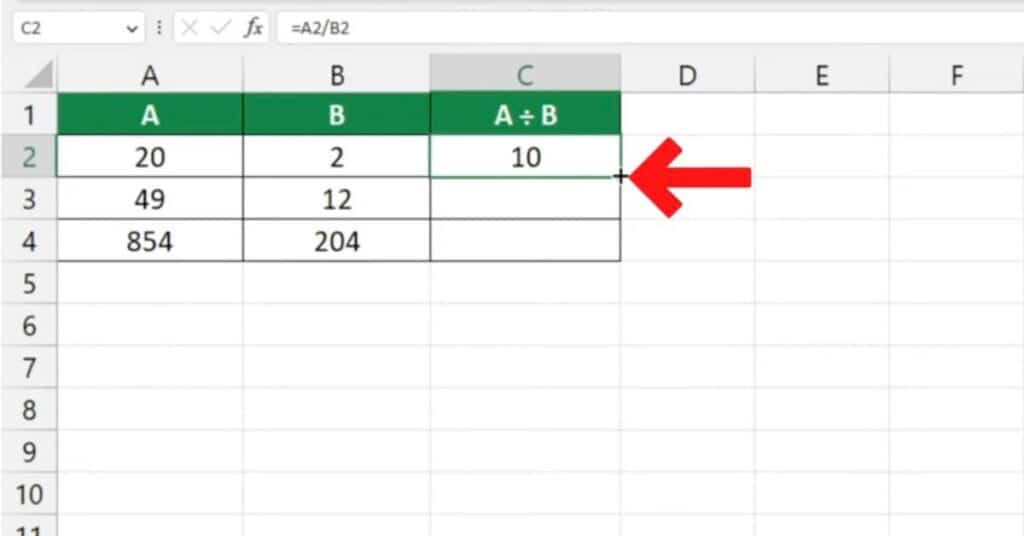
And there you have it!
If you want to know Add, Subtract, or Multiply read our other tutorial.
If you found this tutorial helpful, and if you want to learn Excel our complete guide section is the place to go that will help you use Excel like a boss!
Want to learn how functions work in excel then check out my excel functions page where you will learn many of the functions. Or looking for formulas? Well, we have you covered there too with our Excel Formulas page.
