In this article I’ll be showing you how to edit a drop-down list in Excel.
We’ll be using two examples to demonstrate two different ways of editing a drop-down list. One with a longer list of items, and one with a shorter list.
How to Edit a Drop-Down List in Excel Video
How to Edit Longer Drop-Down List in Excel
For the longer list of items, we’ll be editing a drop-down list of months to include only three Spring months.
To do this, click on the cell that contains the drop-down list, then click on the ‘Data‘ tab.
In the section ‘Data Tools‘, go to ‘Data Validation‘.
In the pop-up window that appears, go to the tab ‘Settings‘ and click into the box ‘Source‘.
Excel will take you to the location of the source cells for this drop-down list.
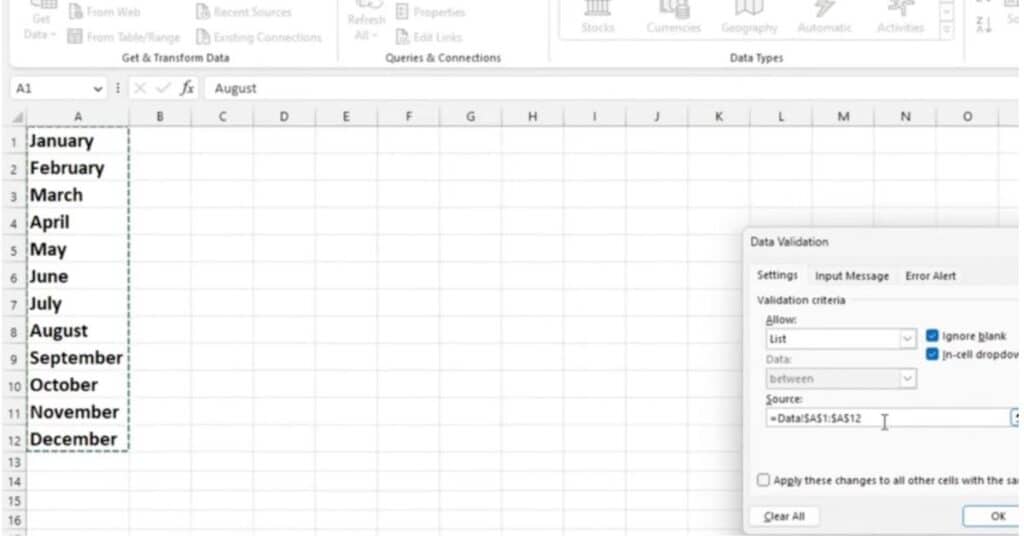
Then, highlight the information in the ‘Source‘ box and press ‘Delete‘.
Now, select only the months you need, and you can notice how the information in the section ‘Source‘ has changed accordingly.
Double-check that everything is correct, and confirm with ‘OK‘.
Ta-da!
The drop-down menu has been edited and now displays only the items you have included in the source.
How to Edit Shorter Drop-Down List in Excel
For the shorter list, we’ll be adding an extra option of ‘Maybe‘ to a list of ‘Yes‘ and ‘No‘.
To do this, click on the cell with the drop-down list, go to ‘Data‘, and then ‘Data Validation‘.
As the source here is text, simply type in ‘Maybe‘ at the end of the line, and remember to separate it with a comma.
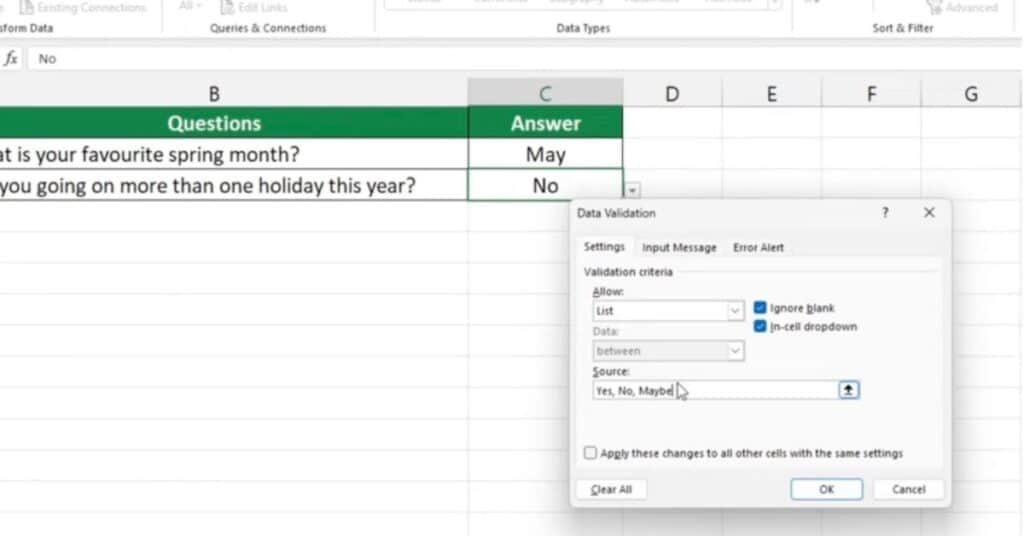
To add the third option, click on ‘OK‘, and the list has been updated.
We hope this tutorial has been helpful in showing you how to easily edit a drop-down list in Excel.
If you want to know how to remove the list completely, read our next tutorials or do you want to learn how to create a drop down list?.
If you found this tutorial helpful, and if you want to learn Excel our complete guide section is the place to go that will help you use Excel like a boss!
Want to learn how functions work in excel then check out my excel functions page where you will learn many of the functions. Or looking for formulas? Well, we have you covered there too with our Excel Formulas page.

Pingback: How to Remove a Drop-Down List in Excel | Beginner's Guide