My name is Lee and I’m here to make sure you can use Excel in a fast and efficient manner and learn How to Insert Sheet in Excel.
Are you ready to learn how to insert a spreadsheet in Excel and make your work and data more organised?
Follow the simple steps in this video and you’ll be an Excel pro in no time!
Let’s get started.
How to Insert Sheets in Excel Video
How to Insert Sheets in Excel
To insert a sheet into your workbook, the simplest way is to click on the plus icon. Located at the bottom of the screen next to the last sheet.
Excel will automatically add a new sheet, which will be named ‘Sheet1‘ by default.

How to Move Sheets in Excel
If you need to move the sheet to a different place, just click and drag the sheet to where you need.
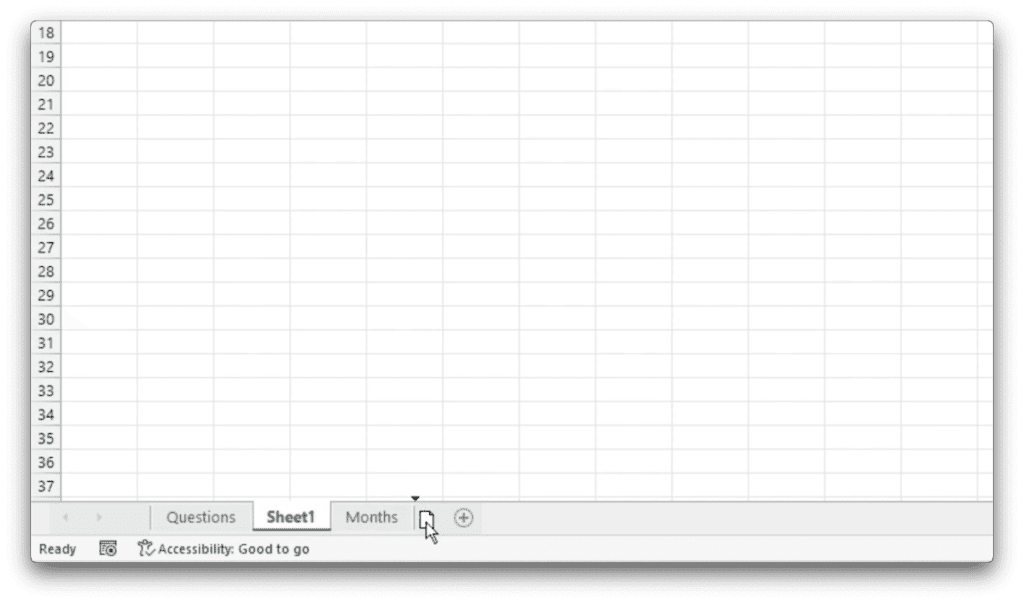
If you want to learn more about working with spreadsheets. Such as how to hide, rename, or completely delete a spreadsheet, watch our upcoming Sheet Leveller tutorials!
If you found this tutorial helpful, and if you want to learn Excel. Our complete guide section is the place to go that will help you use Excel like a boss!
Want to learn how functions work in excel then check out my excel functions page where you will learn many of the functions. Or looking for formulas? Well, we have you covered there too with our Excel Formulas page.

Pingback: How to Delete Sheet in Excel - Sheet Leveller