Adding notes to an Excel spreadsheet is a useful way to annotate and remind yourself of important details about a cell. But constantly using the mouse to navigate to the insert Note option can be time-consuming. In this blog post, we’ll show you a handy keyboard shortcut that makes inserting or editing notes a breeze.
Keyboard Shortcut to Insert or Edit Note In Excel
The keyboard shortcut to insert or edit a note in Excel is Shift + F2 for Windows and Fn + Shift + F2 for Mac.
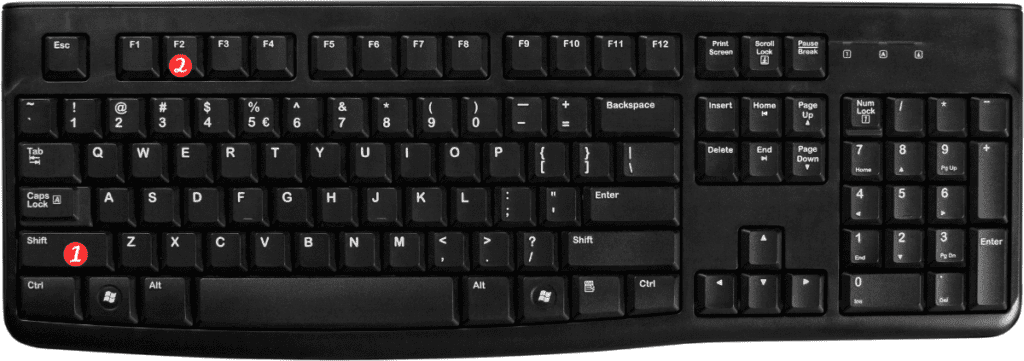
How to Use the Shortcut
- To use this shortcut, follow the steps below:
- Select the cell where you want to add a note.
- Press the Shift+F2 (Windows) or Fn+Shift+F2 (Mac) keyboard shortcut.
- This will open up the note window, where you can enter your text.
- Once you’ve finished typing your note, simply click outside of the window to close it.
Points to Remember:
- The shortcut can also be used to edit an existing note. Simply select the cell with the note, and use the Shift+F2 (Windows) or Fn+Shift+F2 (Mac) keyboard shortcut to open the note window.
- You can also change the default size of the note window by going to File > Options > Advanced (Windows) or Excel > Preferences > View (Mac) and adjusting the “Comments and Indicators” section.
- By using this simple keyboard shortcut, you can save time and improve your workflow when working with notes in Excel.
