Excel is a powerful tool for working with numerical data, and the ISNUMBER function is a useful tool for identifying whether a particular cell contains a number or not. This function is particularly useful when working with large data sets, as it allows you to quickly and easily identify cells that contain numbers and those that do not. In this blog post, we will explore the purpose of the ISNUMBER function, its arguments, return value, syntax, and provide examples of the function in action.
Excel ISNUMBER Function Summary
The Excel ISNUMBER function is used to determine if a given cell contains a numerical value or not. It returns a value of TRUE or FALSE depending on whether the cell is numeric or not. To use the ISNUMBER function, simply enter the formula “=ISNUMBER(value)” into a cell, where “value” is the cell you want to test.
ISNUMBER Function Purpose
The ISNUMBER function in Excel is used to determine if a value is a number or not. It returns a logical value of TRUE if the value is a number and FALSE if it is not.
ISNUMBER Function Arguments
The ISNUMBER function only requires one argument, which is the value or cell that you want to test for being a number.
ISNUMBER Function Return Value
The ISNUMBER function returns a logical value of TRUE or FALSE. If the value being tested is a number, then the function will return TRUE. If the value is not a number, then the function will return FALSE.
ISNUMBER Function Syntax
The syntax for the ISNUMBER function is as follows:
=ISNUMBER(value)Excel ISNUMBER Function Examples
The ISNUMBER function is a handy tool in Excel for quickly identifying numerical values in a range of cells. It returns a Boolean value of “TRUE” or “FALSE” based on whether a cell contains a numerical value or not. Here are some practical examples of how to use the ISNUMBER function in Excel
Testing a cell for containing a number
Let’s say we want to test if a cell contains a number in Excel this is a basic way to use the ISNUMBER function and you would use the following formula:
=ISNUMBER(A1)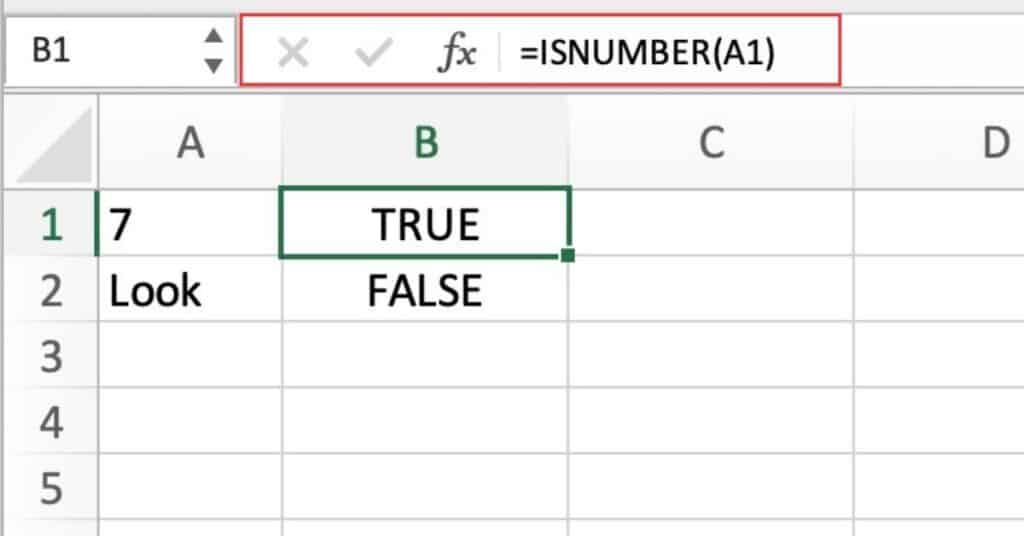
In this example, the ISNUMBER function is used to test whether cell A1 contains a number. If the cell does contain a number, the function will return TRUE. If the cell does not contain a number, the function will return FALSE as we can see in cell A2.
Checking if a formula returns a number
Let’s say we want check if a formula returns a number in Excel. This is a basic way to use the ISNUMBER function combined with SUM and you would use the following formula:
=ISNUMBER(SUM(A1:A10))In this example, the ISNUMBER function is used to test whether the SUM function in cells A1 through A10 returns a number. If the SUM function does return a number, the ISNUMBER function will return TRUE.
If the SUM function does not return a number, the ISNUMBER function will return FALSE.
Converting text values to numerical values
The ISNUMBER function can be used with the IF function and the VALUE function to convert text values to numerical values. For example:
=IF(ISNUMBER(A1), A1, VALUE(A1))In this example, if cell A1 contains a numerical value, the formula will return the same value. If cell A1 contains a text value, the VALUE function will convert it to a numerical value.
Counting the number of numeric values in a range
=COUNTIF(A1:A10, ISNUMBER(A1:A10))This formula will count the number of cells in the range A1:A10 that contain numeric values. The ISNUMBER function is used as the criteria for the COUNTIF function.
Finding the first numeric value in a range
=INDEX(A1:A10, MATCH(TRUE, ISNUMBER(A1:A10), 0))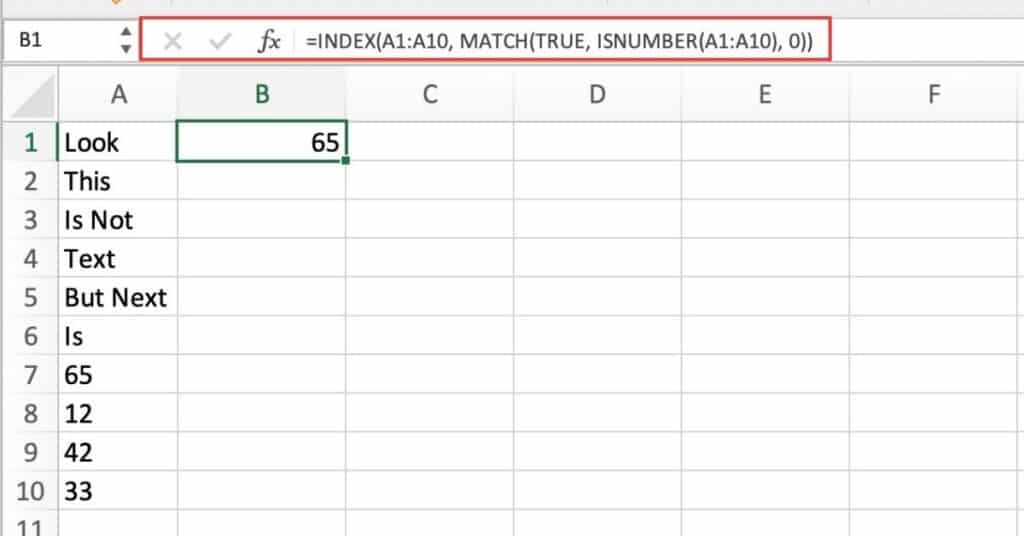
This formula will return the first numeric value in the range A1:A10.
- The ISNUMBER function is used to create an array of TRUE and FALSE values for each cell in the range.
- The MATCH function is then used to find the position of the first TRUE value in the array, which corresponds to the position of the first numeric value in the range.
- The INDEX function is used to return the value at that position.
Excel ISNUMBER Function Notes
- The ISNUMBER function only checks for numerical values, not text values that can be converted to numbers.
- The ISNUMBER function can also be combined with other functions to create more complex formulas, such as nested IF statements.
