Are you tired of spending too much time formatting your data in Excel? If so, you’re not alone. Many people find that they spend too much time on formatting tasks, and not enough on the analysis itself. Thankfully, there’s a simple tool that can help.
Keyboard Shortcut for Quick Analysis Tool In Excel
Excel’s Quick Analysis Tool. This powerful tool allows you to quickly apply formatting, charts, and tables to your data, without the need for manual formatting. Plus, it can be accessed with just a simple keyboard shortcut, making it even easier to use.
To use the Quick Analysis Tool in Excel, simply follow these steps:
- Select the range of data you want to analyze.
- Press the Ctrl + Q shortcut key on your keyboard.
- A pop-up window will appear, displaying a range of formatting and analysis options.
- Choose the option that best suits your needs, such as Charts, Tables, or Conditional Formatting.
- Preview the changes and select the one you prefer.
- Click on the option to apply it to your data.
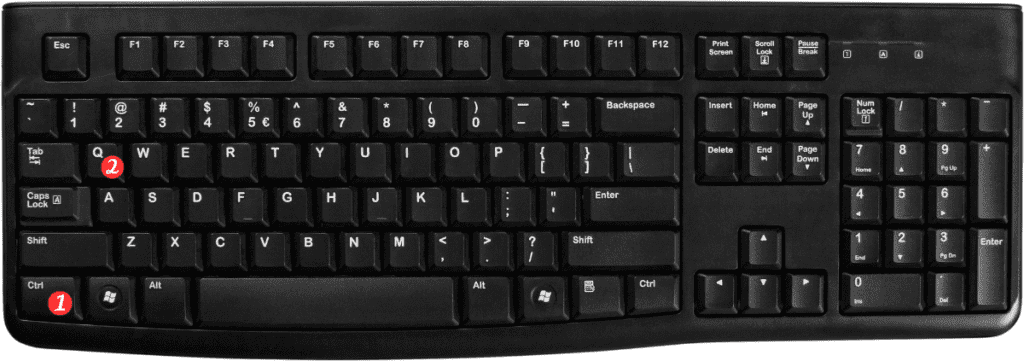
Remember, the Quick Analysis Tool is not a replacement for deeper analysis using Excel’s full suite of tools. However, it can be a quick and easy way to get a visual representation of your data and help you make informed decisions.
In conclusion, the Keyboard Shortcut for Quick Analysis Tool In Excel is a powerful and simple shortcut that can save you time and help you get more out of your data. So, give it a try and see how it can help you with your next project!
