Excel is a powerful tool used by millions of people around the world for organizing and analyzing data. When working with large datasets, navigating through cells and rows can be time-consuming and frustrating. This is where the Excel keyboard shortcuts come in handy. In this post, we will discuss one of the most useful keyboard shortcuts, which is to Move to Beginning of Row In Excel.
Keyboard Shortcut to Move to Beginning of Row In Excel
The keyboard shortcut to move to the beginning of the row in Excel is Home for Windows and Fn + ← for Mac.
This shortcut can save you time and effort by allowing you to quickly move to the beginning of a row without having to scroll or click around.
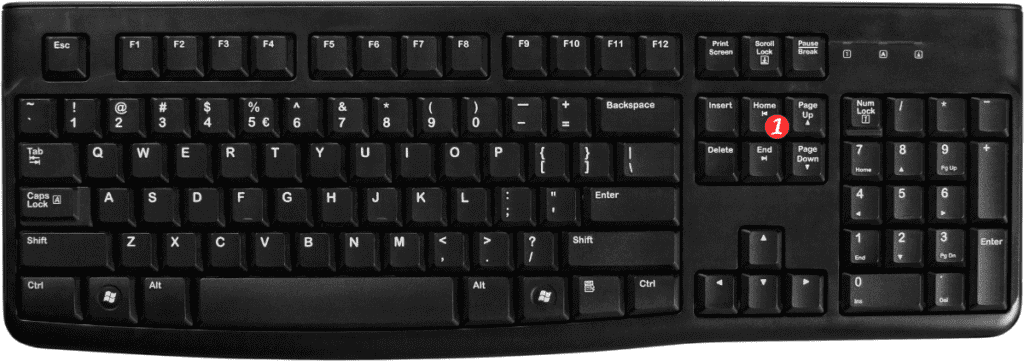
Here’s how to use the keyboard shortcut to move to the beginning of a row:
- Windows: Select the cell where you want to start then Press the Home key.
- Mac: Select the cell where you want to start then press the Fn key and the left arrow key (←) together.
That’s it!
You will now be at the beginning of the row.
Here are some points to remember when using the keyboard shortcut to move to the beginning of a row in Excel:
- The Home key will take you to the first column of the current row.
- If you want to move to the first cell of the first row, press Ctrl + Home in Windows or Fn + Ctrl + ← in Mac.
- If you want to move to the end of a row, press the End key in Windows or Fn + → in Mac.
Using Excel keyboard shortcuts can greatly increase your efficiency and productivity when working with Excel. By mastering the “Move to beginning of row” shortcut, you can save yourself time and effort when navigating through large datasets.
