Excel is a powerful tool that helps you manage large amounts of data with ease. However, navigating through a worksheet can be time-consuming, especially if you have a lot of data. That’s why knowing Excel keyboard shortcuts can be incredibly helpful in speeding up your workflow. In this post, we’ll focus on how to move to the top edge of the data region in Excel using a keyboard shortcut.
Keyboard Shortcut to Move to Top Edge of Data Region In Excel
To move to the top edge of the data region in Excel using a keyboard shortcut, follow these simple steps:
- Press the Ctrl key and the ↑ key together on a Windows computer.
- Press ⌘ key and the ↑ key together on a Mac computer.
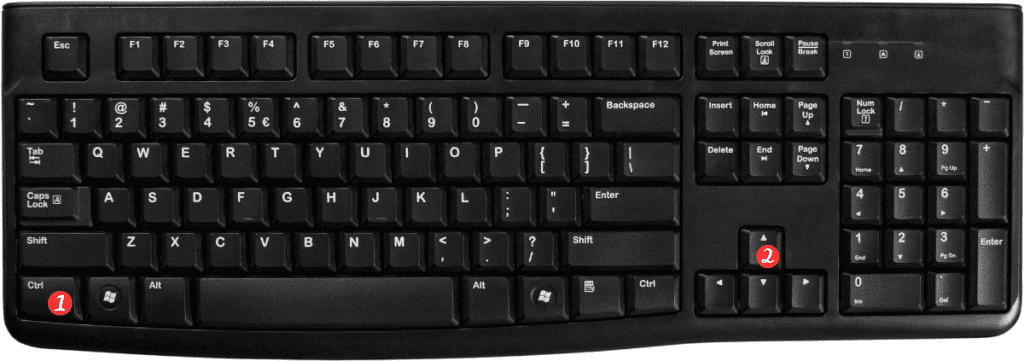
That’s it!
This keyboard shortcut will take you directly to the top edge of the data region in your Excel worksheet.
Now you can quickly navigate through your data without having to scroll through hundreds or even thousands of rows.
Here are some additional points to remember about the keyboard shortcut for moving to the top edge of the data region in Excel:
- This shortcut works in all versions of Excel for Windows and Mac.
- If your worksheet does not have a data region, this shortcut will take you to the first row of the worksheet.
- If your worksheet has frozen panes, this shortcut will take you to the top edge of the visible area.
- Knowing keyboard shortcuts can save you a lot of time and improve your productivity when working with Excel.
So, start using this keyboard shortcut today and see how much faster you can navigate through your data!
