Excel is a powerful tool that allows users to work with large amounts of data efficiently. One of the best ways to improve your productivity when using Excel is to learn keyboard shortcuts. In this post, we’ll focus on the Keyboard Shortcut to Open Help In Excel.
Why is the Excel Keyboard Shortcut for Open Help Helpful?
Excel has many features and functions that can be difficult to navigate without assistance.
The Open Help shortcut allows you to quickly access the Excel Help menu, where you can search for answers to your questions or get help with a specific feature.
Keyboard Shortcut to Open Help In Excel
How to Use the Excel Keyboard Shortcut for Open Help
The keyboard shortcut for opening help in Excel varies slightly between Windows and Mac.
Here’s how to use it on both platforms:
- For Windows: Press the F1 key.
- For Mac: Press ⌘/ (Command + Forward Slash).
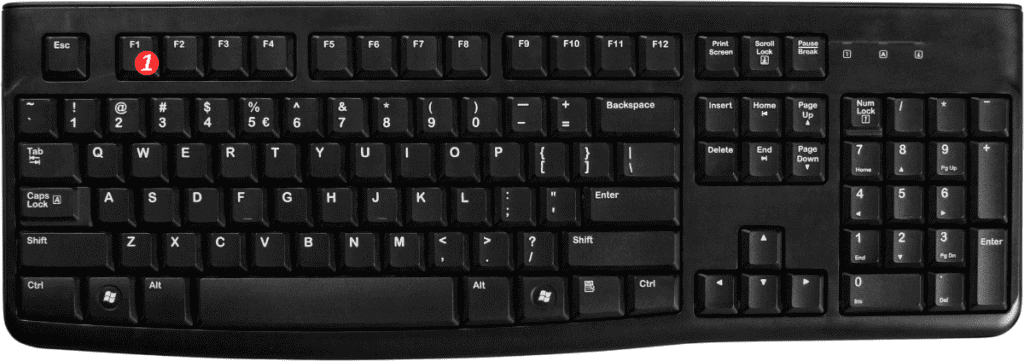
That’s it!
You should now be able to access the Excel Help menu and search for the information you need.
Points to Remember
- The Excel keyboard shortcut for opening help is F1 on Windows and ⌘/ on Mac.
- Excel Help allows you to search for answers to your questions or get help with a specific feature.
If you’re not sure what a keyboard shortcut does, you can hover your mouse over a command in the Ribbon to see its tooltip, which usually includes the keyboard shortcut.
