Macros are a powerful tool in Excel that can save you time and automate repetitive tasks. To work with macros, you need to open the Macro dialog box. Fortunately, there is an Excel keyboard shortcut that can quickly take you there.
Keyboard Shortcut to Open Macro Dialog Box In Excel
To open the Macro dialog box in Excel using a keyboard shortcut, simply press the “Alt” and “F8” keys simultaneously on your keyboard for Windows or “Fn” + “⌥” + “F8” for Mac operating systems. This will bring up the Macro dialog box, which allows you to view, edit, and run macros.
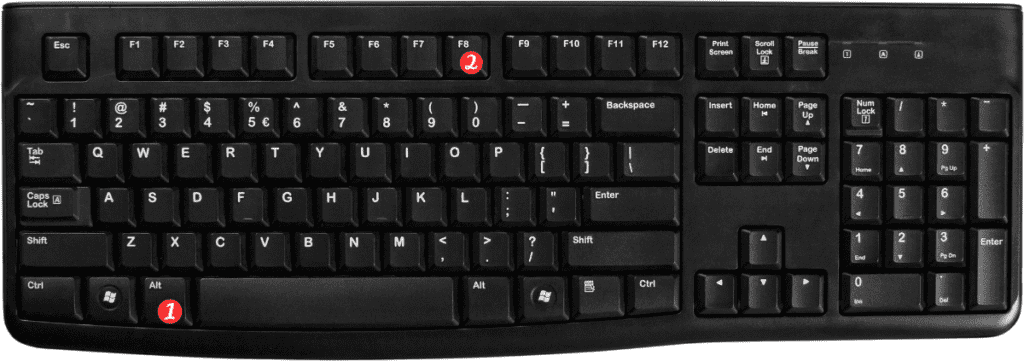
Points to Remember:
- The “Alt” and “F8” keys can be found on the top row of most keyboards.
- The “Fn” and “⌥” keys are located near the bottom-left corner of most Mac keyboards.
- The Macro dialog box shows a list of available macros and allows you to create new ones.
- You can use the keyboard shortcut to quickly run a macro without opening the Macro dialog box by selecting it from the list.
- Be careful when using macros, as they can be a security risk if created by someone else or downloaded from an untrusted source.
- This keyboard shortcut can save you time and help you automate repetitive tasks in Excel.
