Excel is a powerful tool that can be used to manage large amounts of data, but with so many different features available, it can be challenging to navigate. That’s why Excel keyboard shortcuts are so useful. In this blog post, we’ll be discussing the Keyboard Shortcut to Repeat Last Action In Excel. Which can save you time and effort when working with your spreadsheets.
The Repeat last action shortcut allows you to quickly repeat the last action you performed in Excel. Whether it was formatting cells, copying and pasting data, or entering a formula.
This can be particularly helpful if you need to perform the same action multiple times or if you accidentally undo an action that you want to repeat.
Keyboard Shortcut to Repeat Last Action In Excel
To use the “Repeat last action” shortcut in Excel:
- For Windows: Press F4 on your keyboard.
- For Mac: Press ⌘ + Y on your keyboard.
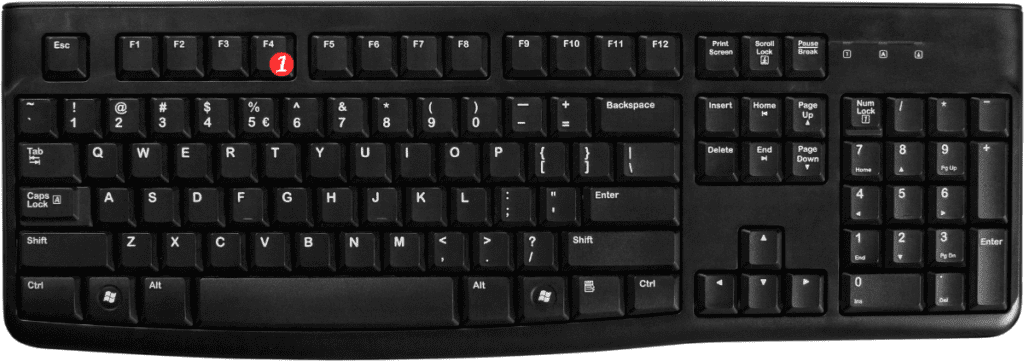
That’s it!
Excel will automatically repeat the last action you performed.
Here are a few points to remember about the Repeat last action shortcut in Excel:
- The shortcut only repeats the last action you performed, so if you need to repeat a different action, you’ll need to perform that action first.
- The shortcut works in all versions of Excel, including Excel Online and Excel for Mac.
- If you accidentally perform an action that you don’t want to repeat, you can use the “Undo shortcut” (Ctrl+Z on Windows, ⌘ + Z on Mac) to undo the action and then perform the correct action.
- The shortcut can save you a lot of time and effort when working with large amounts of data. So it’s worth taking the time to learn and remember.
In conclusion, the Repeat last action shortcut is a simple but powerful tool. That can save you time and effort when working with Excel. Whether you’re formatting cells, copying and pasting data, or entering formulas. This Excel shortcut can help you quickly perform the same action multiple times. So give it a try and see how much time you can save!
