Excel ROMAN function is a text function that converts an Arabic numeral into a Roman numeral. This function is useful when working with historical documents, architecture, art, or any field where Roman numerals are used. Using Excel’s ROMAN function, users can quickly and easily convert any number into its corresponding Roman numeral.
Excel ROMAN Function Summary
Excel’s ROMAN function converts Arabic numerals to Roman numerals as text, with optional control over the Roman numeral abbreviation format. It supports valid inputs from 0 to 4.
ROMAN Function Purpose
The purpose of the Excel ROMAN function is to convert an Arabic numeral into a Roman numeral.
ROMAN Function Arguments
The Excel ROMAN function has only one required argument: Number.
Number is the Arabic numeral to be converted to a Roman numeral.
ROMAN Function Return Value
The Excel ROMAN function returns the Roman numeral equivalent of the Arabic numeral provided as its argument.
ROMAN Function Syntax
=ROMAN(Number,[Form])Excel Roman Numeral Symbols and Their Values
Roman numerals are an ancient numeric system that originated in Rome in the 3rd century BC. In modern times, they are still used in some specific contexts such as clock faces, book chapters, and names of monarchs. In Excel, the ROMAN function can be used to convert a regular number to a Roman numeral. Here is a table of some common Roman numerals and their corresponding values:
| Symbol | Value |
|---|---|
| I | 1 |
| V | 5 |
| X | 10 |
| L | 50 |
| C | 100 |
| D | 500 |
| M | 1000 |
The Excel ROMAN function converts Arabic numerals to Roman numerals, while the ARABIC function performs the reverse operation by converting Roman numerals to Arabic numerals.
Excel ROMAN Function Examples
In this section, we’ll look at some examples of using the ROMAN function in Excel, including how to convert numbers, how to use different formats, and how to combine it with other functions.
Converting Arabic numbers to Roman numerals
Let’s say we want to convert Arabic numbers to Roman numerals we would use the following formula:
=ROMAN(7)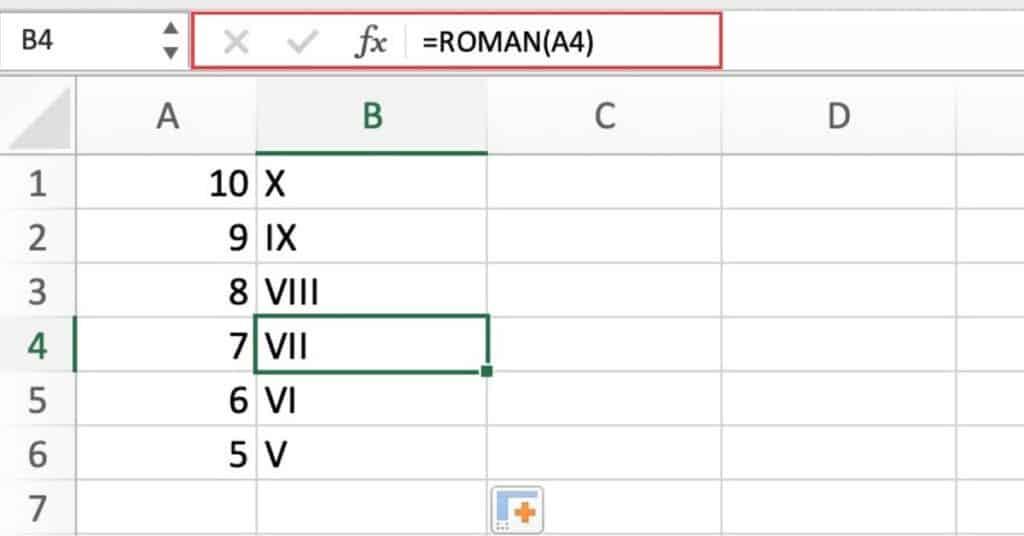
This will give the VII result as we can see above.
This example shows how the function converts the Arabic number 7 to its Roman numeral equivalent, which is VII
Specifying the numeral format
Let’s say we want to specify the numeral format we would use the following formula:
=ROMAN(2022,"M")As we can see above this formula will result in the following MMXXII
This example demonstrates how the optional second argument of the ROMAN function can be used to specify the format of the Roman numeral. In this case, “M” represents the Roman numeral format with thousands, resulting in MMXXI
Mistakes to Avoid when Using the Excel ROMAN Function
Here are some possible common mistakes when using the ROMAN function:
- Providing an argument outside the valid range: The ROMAN function can convert Arabic numbers from 0 to 3999. If you provide a number outside this range, the function will return an error.
- Using decimal numbers: The ROMAN function only works with integers. If you provide a decimal number, the function will round it down to the nearest integer before converting it to a Roman numeral.
- Using invalid abbreviations: The ROMAN function allows you to specify the form of the Roman numeral by using the optional form argument. However, not all combinations of form and number are valid. For example, the Roman numeral for 4 is “IV” in modern form, but “IIII” in classic form. If you use the wrong abbreviation, the function will return an error.
- Not formatting the result as text: The ROMAN function returns the Roman numeral as text. If you don’t format the result as text, Excel may interpret it as a number and display it in a different format.
Excel ROMAN Function Notes
- The ROMAN function can only convert Arabic numerals from 1 to 3999.
- If the argument provided is outside the range of 1 to 3999, the function will return the #VALUE! error.
- The optional second argument of the ROMAN function can be used to specify the format of the Roman numeral, including the use of lower-case letters, which represents subtraction.
