Excel is a powerful tool that allows users to organize and analyze data efficiently. One of the most useful features of Excel is the ability to select and manipulate data quickly using keyboard shortcuts. In this blog post, we will focus on the Excel keyboard shortcut to select column differences.
Why is this keyboard shortcut helpful?
The ability to select column differences is useful for comparing data in different columns quickly. It can help users identify discrepancies or patterns in data that may not be immediately apparent when looking at the data as a whole. The keyboard shortcut makes it easy to select the entire column of data containing the differences, allowing users to manipulate the data as needed.
Keyboard Shortcut to Select Column Differences In Excel
How to use the keyboard shortcut to select column differences:
- For Windows: Ctrl + Shift + |
- For Mac: ⌃ + ⇧ + |
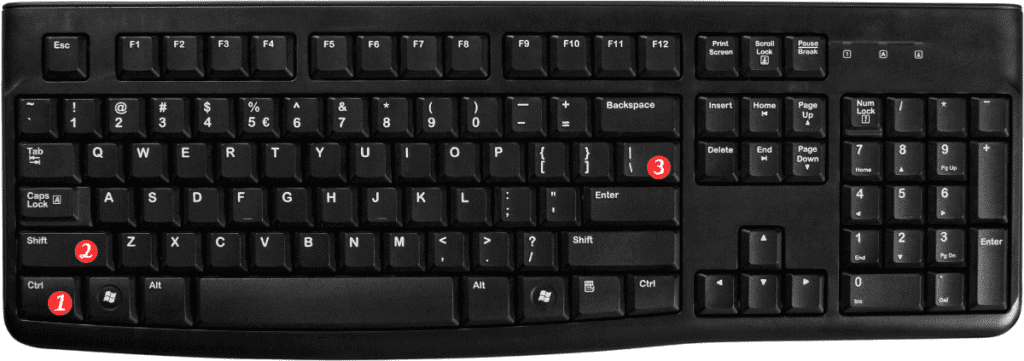
Points to Remember
- This keyboard shortcut only selects the column differences, it does not automatically highlight or format the selected cells.
- The keyboard shortcut works on a selected range of cells, so make sure to select the range of cells containing the data you want to compare before using the shortcut.
- The shortcut works by selecting the entire column containing the differences, so if you only want to select specific cells within the column, you will need to do so manually.
In conclusion, using keyboard shortcuts is an efficient way to navigate and manipulate data in Excel. The shortcut to select column differences is a powerful tool. That can save users time and help them analyze data more effectively. By remembering the shortcut and keeping the points to remember in mind. Users can take full advantage of this feature and streamline their data analysis process.
