Excel is a powerful tool for analyzing and organizing data. One of its most valuable features is the ability to display formulas in cells, which allows users to better understand how data is being calculated. However, constantly toggling between formulas and values can be time-consuming. That’s why knowing the Excel keyboard shortcut to toggle formulas on and off is essential for improving productivity.
Keyboard Shortcut to Toggle formulas on and off In Excel
The keyboard shortcut to toggle formulas on and off in Excel is Ctrl + ` for Windows users and ⌃ + ` for Mac users. Follow these simple steps to use the shortcut:
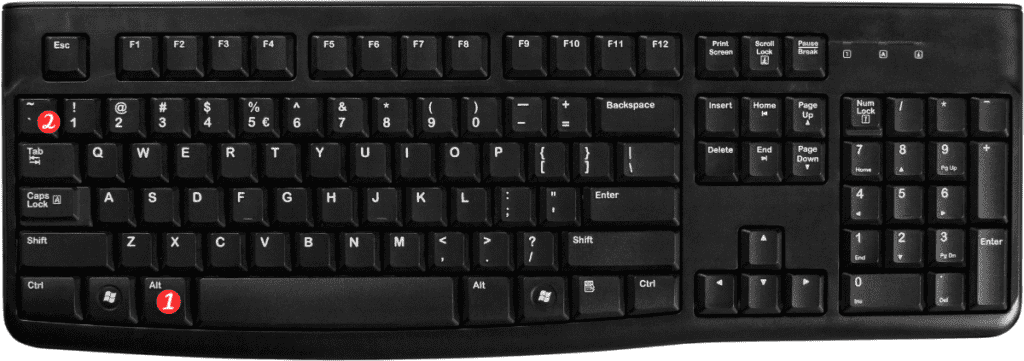
- Open the Excel worksheet you want to work on.
- Press Ctrl or ⌃ depending on your operating system.
- Then with this pressed down press the ` symbol
- The formulas in cells will be replaced with their calculated values.
- Press the shortcut again to toggle back to the original formula display.
Points to Remember:
- The keyboard shortcut to toggle formulas on and off is Ctrl for Windows users and ⌃ Mac users.
- This shortcut is useful for quickly toggling between formulas and values in cells.
- Remember to select the cells you want to toggle before using the keyboard shortcut.
- This shortcut can also be accessed through the “Formulas” tab in the ribbon under “Formula Auditing“.
