Formatting text in Excel can make your data more readable and visually appealing. Italicizing text is another popular formatting option that can be used to emphasize certain words or phrases. In this blog post, we will explain how to use the Excel keyboard shortcut to toggle italic formatting and provide some points to remember.
Keyboard Shortcut to Toggle Italic Formatting In Excel
To toggle italic formatting in Excel using a keyboard shortcut, select the cell or range of cells that you want to format and press Ctrl + I on a Windows computer or ⌘ + I on a Mac.
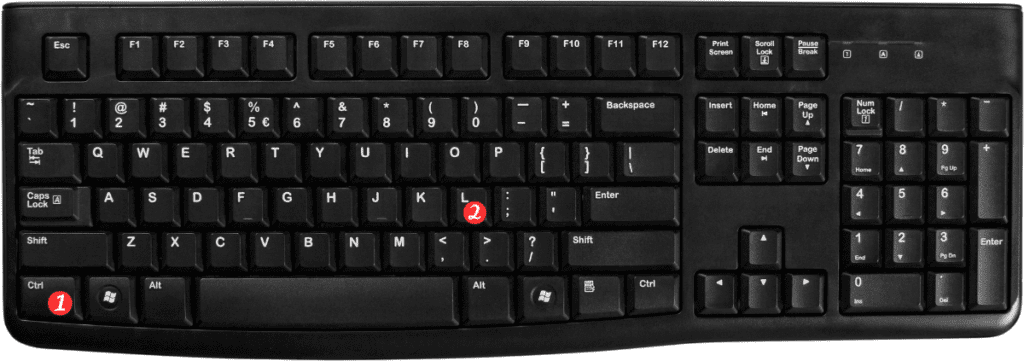
This will apply or remove italic formatting from the selected text, making it stand out and easier to read.
Here are some important points to remember when using the keyboard shortcut to toggle italic formatting:
- The keyboard shortcut for toggling italic formatting is a quick and easy way to make text stand out in your spreadsheets.
- You can also apply italic formatting by clicking on the “Italic” button in the “Font” group on the “Home” tab in the ribbon.
- To remove italic formatting, simply select the italicized text and press the same keyboard shortcut again.
- You can use the same keyboard shortcut to toggle italic formatting in other Microsoft Office applications, such as Word and PowerPoint.
- If you frequently use italic formatting, you can set it as the default font style for new workbooks or worksheets.
In conclusion, the Excel keyboard shortcut for toggling italic formatting is a useful tool that can help make your spreadsheets more visually appealing and easier to read. By memorizing this keyboard shortcut and the accompanying points to remember, you can save time and work more efficiently in Excel.

Pingback: Keyboard Shortcut to Toggle Strikethrough Formatting In Excel