Excel is a powerful tool for data analysis, and pivot tables are one of the most useful features for organizing and summarizing large datasets. However, when working with pivot tables, selecting and deselecting fields in the field list can be a time-consuming process. Luckily, there is a simple Excel keyboard shortcut that can make this task much easier. In this blog post, we will discuss the keyboard shortcut for toggling pivot table field checkboxes on and off.
Keyboard Shortcut to Toggle Pivot Table Field Checkbox In Excel
The keyboard shortcut for toggling pivot table field checkboxes is the same for both Windows and Mac users is the Space Bar.
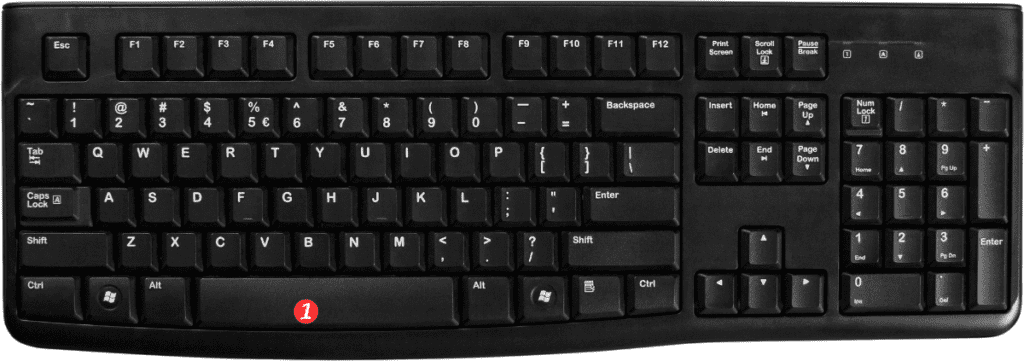
Here’s how to use it:
- Open the Excel workbook containing the pivot table you want to work with.
- Click on the pivot table to activate it.
- Use the arrow keys to move to the field list area.
- Use the Up and Down arrow keys to navigate through the list of fields.
- When you reach a field that you want to toggle on or off, press the Space key.
- The checkbox next to the field name will toggle on or off, depending on its previous state.
Here are a few points to remember when using this keyboard shortcut:
- This keyboard shortcut can save you a lot of time when working with pivot tables, especially if you have a large number of fields to select or deselect.
- If you accidentally select a field you didn’t mean to, simply press the Space key again to toggle it back off.
- You can also use the Space key to toggle multiple fields on or off at once. Simply navigate to the first field you want to toggle, press the Space key to select it, then hold down the Shift key and use the arrow keys to select additional fields. When you’re finished, press the Space key again to toggle all the selected fields on or off at once.
In conclusion, the keyboard shortcut for toggling pivot table field checkboxes on and off is a useful tool that can save you a lot of time when working with pivot tables in Excel. With a little practice, you’ll be able to use this shortcut to quickly and easily select and deselect fields as needed.
