Excel is a powerful tool for data analysis and organization, and keyboard shortcuts can make it even more efficient to use. In this post, we will focus on how to ungroup rows or columns in Excel using a keyboard shortcut.
Why is this keyboard shortcut helpful?
When you group rows or columns in Excel, it can be a great way to organize your data and simplify your spreadsheet. However, there may be times when you need to ungroup these rows or columns, and doing so manually can be time-consuming. With the keyboard shortcut, you can quickly ungroup rows or columns with just a few clicks, saving you time and effort.
Keyboard Shortcut to Ungroup Rows or Columns In Excel
So, how do you use the keyboard shortcut to ungroup rows or columns in Excel? Here are the steps for both Windows and Mac.
Windows:
- Select the grouped rows or columns that you want to ungroup.
- Press the Alt + Shift + ← keys on your keyboard.
- The grouped rows or columns will now be ungrouped.
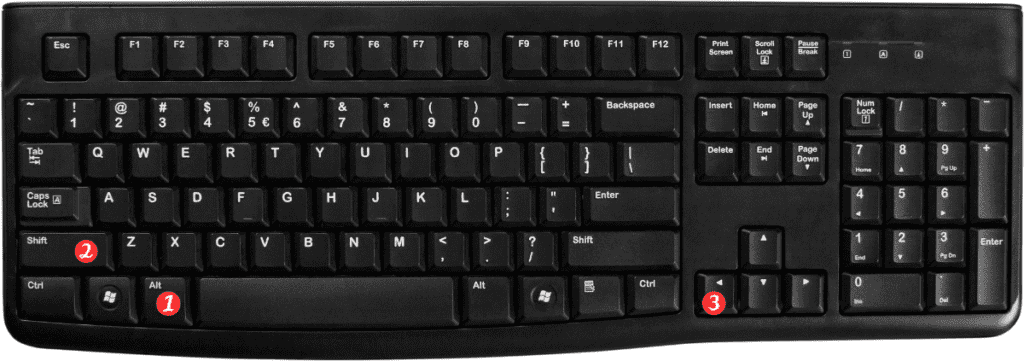
Mac:
- Select the grouped rows or columns that you want to ungroup.
- Press the ⌘ + ⇧ + J keys on your keyboard.
- The grouped rows or columns will now be ungrouped.
Points to Remember:
- Be careful when ungrouping rows or columns, as it can cause changes to your spreadsheet that you may not want.
- It’s important to make sure that you have selected the correct rows or columns before ungrouping, as you may accidentally ungroup the wrong ones.
- If you need to ungroup multiple sets of rows or columns, you can hold down the Shift key and select them all before using the keyboard shortcut. This will ungroup them all at once.
In conclusion, the keyboard shortcut to ungroup rows or columns can be a huge time-saver when working with large data sets. By memorizing this shortcut and practicing it regularly, you can streamline your work and increase your productivity.
