Excel is a powerful tool that can help you manage and analyze data effectively. Indenting is a feature that allows you to visually organize and group data in a hierarchical way. However, sometimes you may want to remove the indentation from your data. In this blog post, we will focus on how to use the keyboard shortcut to remove indent in Excel.
Keyboard Shortcut to Remove Indent In Excel
The keyboard shortcut to remove indent in Excel is Alt + H + 5 for Windows and ⌃ + ⌥ + ⇧ + Tab for Mac.
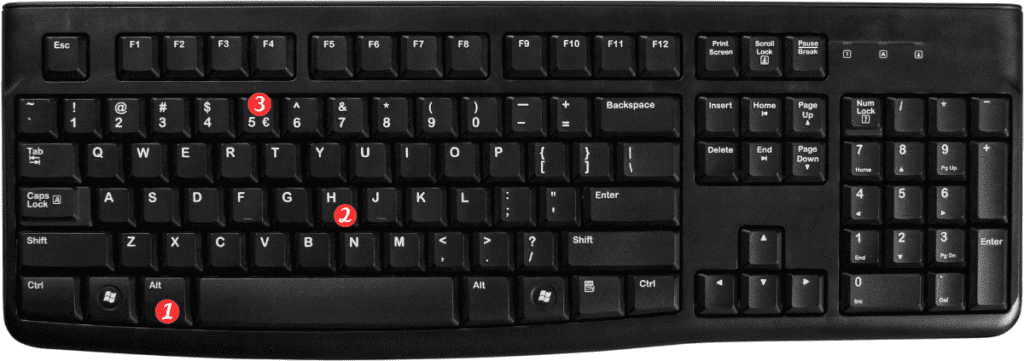
Follow these steps to remove the indentation using the keyboard shortcut:
Windows:
- Select the cell(s) that you want to remove the indent from.
- Press and hold the Alt key and then press the H key, followed by the 5 key.
- The indent will be removed from the selected cell(s).
Mac:
- Select the cell(s) that you want to remove the indent from.
- Press and hold the Control and Option keys, and then press the Shift and Tab keys simultaneously.
- The indent will be removed from the selected cell(s).
Points to Remember
- Here are a few points to remember when using the keyboard shortcut to remove indent in Excel:
- The keyboard shortcut only removes the indent from the selected cell(s), not the entire column or row.
- If you want to remove the indent from multiple cells, you can select all the cells at once before using the keyboard shortcut.
- If the selected cell(s) do not have any indentation, using the keyboard shortcut will not have any effect.
In conclusion, the keyboard shortcut to remove indent is a handy tool that can help you manage your data efficiently. By using this shortcut, you can quickly remove the indentation from your selected cell(s) without having to go through the formatting options. So, the next time you need to remove the indent from your data, use this keyboard shortcut and save yourself some time and effort.
