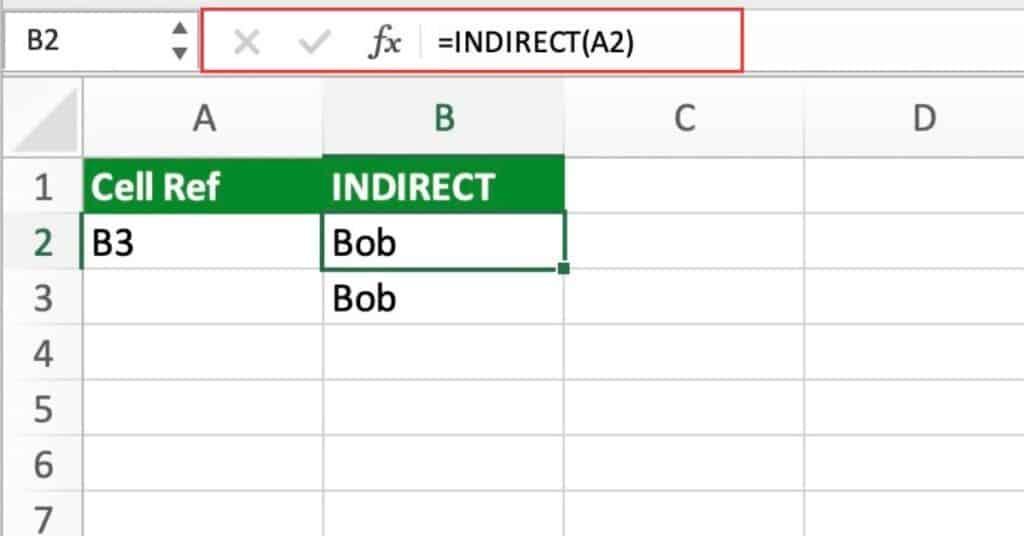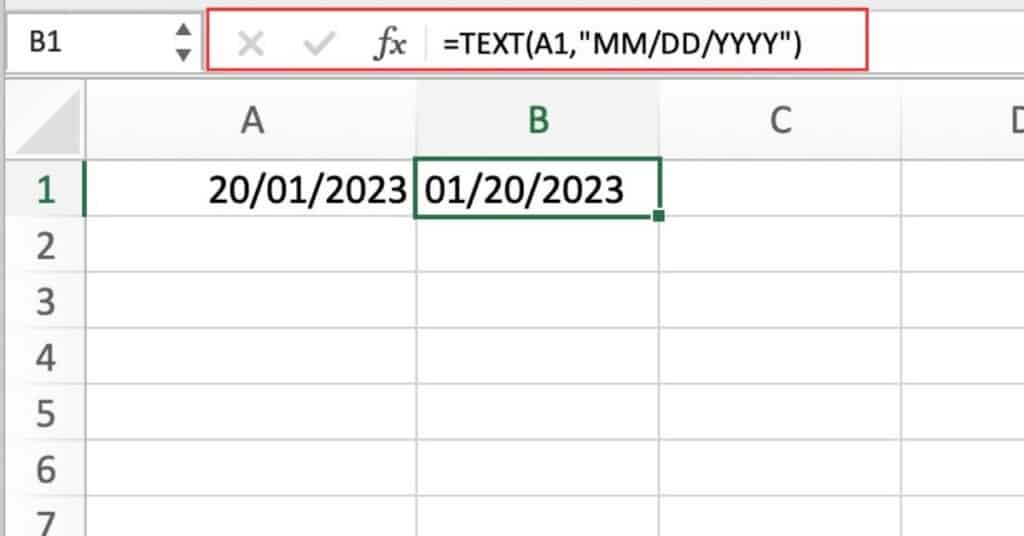Keyboard Shortcut to Open the Name Manager In Excel
As an Excel user, you know how important it is to manage your named ranges and defined names. It can be tedious to click through the ribbon to access the Name Manager every time you need to make changes. That’s where the Keyboard Shortcut to Open the Name Manager In Excel comes in handy. Keyboard […]
Keyboard Shortcut to Open the Name Manager In Excel Read More »