Creating a new workbook in Excel is a task that is frequently performed. Using a keyboard shortcut to create a new workbook can help you save time and increase productivity. In this post, we will focus on how to create a new workbook in Excel using a keyboard shortcut.
Keyboard Shortcut to Create new workbook In Excel
The Excel shortcut to create a new workbook in Excel is Ctrl + N for Windows and ⌘ + N for Mac.
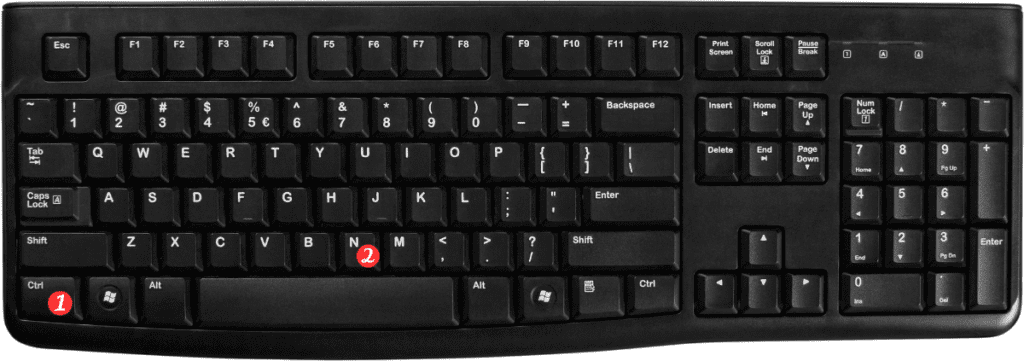
By pressing these two keys simultaneously, you can quickly create a new workbook without having to navigate through the Excel menus.
Here’s how to use the keyboard shortcut to create a new workbook in Excel:
- Open Excel on your computer.
- Press Ctrl + N on Windows or ⌘ + N on Mac.
- A new workbook will be created, and you can start working on it right away.
- Points to Remember:
- The shortcut to create a new workbook in Excel is Ctrl + N for Windows and ⌘ + N for Mac.
- This shortcut can be used to create a new workbook in all versions of Excel.
- If you already have a workbook open, using this keyboard shortcut will create a new workbook without closing the existing one.
- You can also create a new workbook by clicking the “File” tab in the Excel ribbon, then selecting “New” and “Blank workbook“. But, using a keyboard shortcut can save you time and make you more efficient.
In conclusion, using a keyboard shortcut to create a new workbook can help you save time and increase productivity. The keyboard shortcut to create a new workbook is Ctrl + N for Windows and ⌘ + N for Mac.
Remember to use this shortcut the next time you need to create a new workbook in Excel.
