Opening a workbook in Excel can be done quickly and easily using a keyboard shortcut.
Keyboard Shortcut to Open workbook In Excel
For Windows users, the shortcut is Ctrl + O, while Mac users can use ⌘ + O.
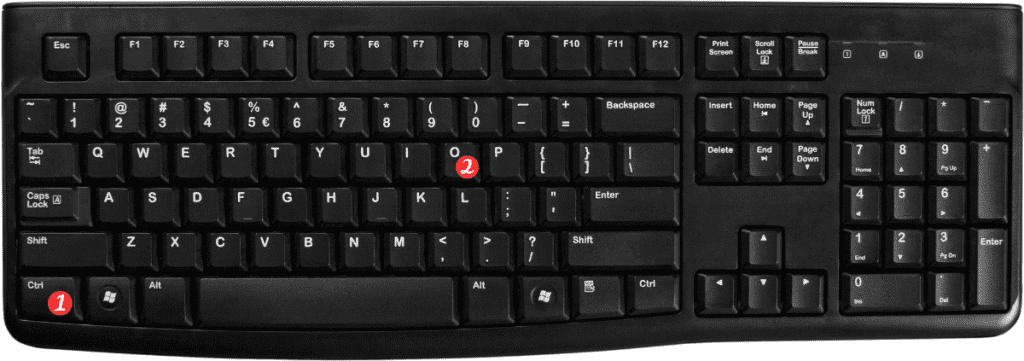
Here’s how to use this keyboard shortcut:
- Launch Microsoft Excel on your computer.
- Press and hold the Ctrl key (Windows) or ⌘ key (Mac) on your keyboard.
- While still holding the Ctrl/⌘ key, press the O key.
- This will open the “Open” dialog box, where you can select the workbook you want to open.
Notes and Points to Remember:
The Ctrl + O (Windows) and ⌘ + O (Mac) shortcuts can be used not just in Excel, but also in many other Microsoft programs to open a file.
The keyboard shortcut can save you time by eliminating the need to go to the File menu and click on Open.
If you frequently work with a particular workbook, consider pinning it to the Recent Documents list in Excel for even faster access.
Make sure to save your work regularly to avoid losing any changes.
Using Excel keyboard shortcuts can help you work more efficiently in Excel and other programs. Give the Ctrl + O/⌘ + O shortcut a try next time you need to open a workbook in Excel!
